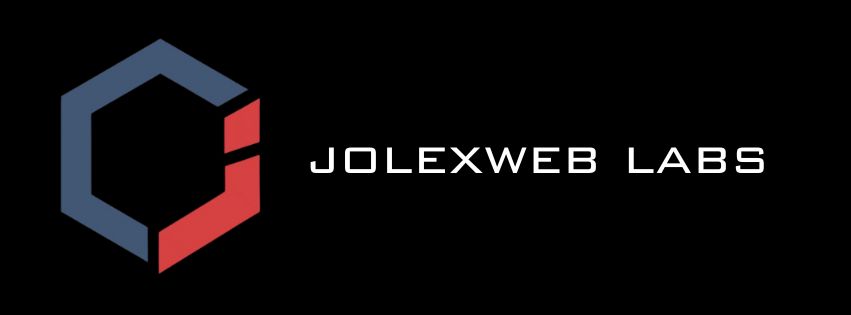Top SEO Strategies Small Businesses Need to Grow Online

How to Create a Scalable Business Model for Rapid Growth Helping a small business stand out online can feel tough with so many competitors. But using the right SEO strategies can make a real difference. When done right, SEO can bring in more visitors, boost sales, and grow your brand over time. Plus, the return on investment is often higher than many small businesses expect—according to industry stats, every dollar spent on SEO can deliver up to a 22x return. Tailoring your SEO plan means more website traffic, better conversions, and steady growth for your company. Table of Contents Introduction The Power of SEO for Small Businesses The ROI of Smart SEO Strategy Understanding the SEO Landscape for Small Businesses What Is SEO and Why It Matters Local Challenges Small Businesses Face Why Local SEO Is Crucial Core SEO Strategies for Small Businesses Finding the Right Keywords On-Page SEO Tips Content Marketing and Blogging Technical SEO Basics Local SEO Tactics Building Links and Gaining Exposure Track and Improve Your SEO Efforts Monitoring Performance Keeping Up with SEO Trends Success Stories to Inspire Your Strategy Real Examples of SEO Growth for Small Businesses Frequently Asked Questions Conclusion Why SEO Is Worth It Getting Started with Your SEO Journey Understanding the SEO Landscape for Small Businesses What Is SEO and Why Should Small Businesses Care? Search Engine Optimization, or SEO, is the process of making your website rank higher on search engines like Google. When someone searches for products or services you offer, SEO helps your business show up at the top. This levels the playing field, giving small businesses a better shot at competing with bigger brands. Recent success stories show small companies increasing their online sales thanks to well-implemented SEO tactics. Understanding why SEO is crucial for small business success can help you prioritize your marketing efforts effectively. Local Challenges Small Businesses Face Small businesses often struggle with tight budgets and limited staff. They might not have an expert in SEO on their team. Search engine rules change all the time, making it hard to stay current. Common SEO Challenges for Small Businesses Challenge Impact Solution Limited Budget Cannot afford expensive tools or agencies Use free tools like Google Analytics, Keyword Planner Lack of Expertise Strategic mistakes and missed opportunities Start with basics, gradual learning Time Constraints Delayed implementation of SEO strategies Prioritize high-impact activities Algorithm Changes Rankings can drop suddenly Stay informed, follow best practices Overcoming these barriers starts with focusing on what’s manageable. For example, using free tools like Google Analytics or Keyword Planner can give valuable insights without costing much. Why Local SEO Matters a Lot Most small businesses rely on nearby customers. Local SEO optimizes your online presence so people nearby find you easily. Studies show that over 60% of searches are for local services. When done well, local SEO can help your business appear in Google Maps and local packs. A small retail store, for instance, can reach more local customers by boosting its local search rankings and reviews. Local SEO Statistics That Matter 46% of all Google searches are looking for local information 88% of consumers who conduct a local search on their smartphone visit or call a store within a day 72% of consumers who perform a local search visit a store within five miles Core SEO Strategies for Small Businesses To help you implement these strategies effectively, we’ve created the Ultimate SEO Checklist for 2025 that you can download for free here. This comprehensive checklist will guide you through each step of optimizing your website for search engines. Finding the Right Keywords Start by identifying what potential customers search for. Use free tools like Ubersuggest or Google Keyword Planner. Focus on words related to your niche. Long-tail keywords—phrases like “affordable coffee shop in downtown”—bring in people who are ready to buy. Check search trends regularly to update your keywords and stay relevant. Expert Insight: Brian Dean from Backlinko recommends focusing on long-tail keywords for small businesses because they typically have lower competition and higher conversion rates. As he explains in his small business SEO guide, “Long-tail keywords account for 70% of all search traffic.” On-Page SEO Tips Make sure each page has a clear title, description, and headers. Use keywords naturally. Write content that answers common questions your customers have. Clean URLs help search engines understand your page better. Link related pages internally to improve website navigation. Quick On-Page SEO Checklist: [ ] Keyword-optimized title tag (60 characters max) [ ] Compelling meta description (160 characters max) [ ] H1 tag containing primary keyword [ ] Proper use of H2-H6 tags for content structure [ ] Image ALT text descriptions [ ] Internal linking to relevant pages [ ] Mobile-friendly design [ ] Fast loading speed (under 3 seconds) For example, a small bakery can improve visibility by including keywords in product pages and blog posts about popular treats. Content Marketing and Blogging Consistent, helpful content builds trust and authority. Share tips, stories, and how-to guides related to your business. Customer reviews and testimonials also boost credibility. Case Study: The Coffee Corner Success Story The Coffee Corner, a small café in Portland, saw a 300% increase in organic traffic within 6 months by implementing a content strategy that included: Weekly blog posts about coffee brewing techniques Customer success stories Video tutorials on latte art Seasonal drink recipes Neil Patel, a marketing expert, says content marketing drives SEO success because it attracts visitors and encourages sharing. Keep content fresh and aligned with what your audience cares about. Technical SEO Basics Your website needs to load fast and display well on phones. Use tools like Google PageSpeed Insights to check your site. Fix errors like broken links or duplicate pages. Add structured data to help search engines understand your content better. This can make your entries stand out on search results with rich snippets. Local SEO Tactics Create and optimize your Google My Business listing. Include accurate business info, photos, and hours. Ask
How to Create a Scalable Business Model for Rapid Growth

The Ultimate Digital Marketing Strategy for SMBs in 2025 Is your business stuck in the mud? Can’t seem to grow without burning out? A scalable business model is your answer. It lets you handle more work without adding tons of costs. Get ready to discover strategies that will transform your business into a growth machine. Table of Contents Introduction Understanding Scalability and Its Importance Defining Scalability: Doing More with Less The Cost of NOT Scaling: Stagnation and Missed Opportunities Key Components of a Scalable Business Model Technology and Automation: Streamlining Operations Standardized Processes: Creating Predictability and Efficiency Outsourcing and Partnerships: Leveraging External Expertise Building a Scalable Revenue Engine Recurring Revenue Models: Predictable and Sustainable Growth Digital Marketing and Lead Generation: Reaching a Wider Audience Pricing Strategies That Scale Optimizing Operations for Scalability Efficient Inventory Management: Balancing Supply and Demand Customer Service as a Scalable Solution: Building Loyalty Remote Work and Distributed Teams Funding Your Growth Bootstrapping vs. External Investment Cash Flow Management for Scaling Businesses Measuring and Adapting for Continuous Scalability Key Performance Indicators (KPIs) for Scalability: Tracking What Matters Embracing Change and Innovation: Staying Ahead of the Curve Real-World Scaling Success Stories Common Scaling Pitfalls to Avoid Frequently Asked Questions Conclusion Introduction In today’s fast-paced business environment, the ability to scale efficiently isn’t just a nice-to-have—it’s essential for survival. Whether you’re a solopreneur with big dreams or a small business owner looking to expand your reach, scaling is the bridge between where you are and where you want to be. But here’s the thing: scaling isn’t the same as simply growing bigger. It’s about growing smarter. It’s about building systems that allow your business to handle increased workload without proportionally increasing costs or sacrificing quality. In this comprehensive guide, we’ll explore proven strategies to create a business model that scales effectively, helping you break through growth plateaus and position yourself for long-term success. Understanding Scalability and Its Importance Scalability means your business can handle growth easily. It’s about doing more without spending way more. Think of it as growing smarter, not just bigger. Understanding this will help you attract investors and possibly dominate the market. Defining Scalability: Doing More with Less Scalability is about getting more out of what you put in. It’s being able to grow without your costs going crazy. Software companies, for instance, can add many users without huge expenses. They’ve nailed scalability. The math is simple yet powerful: in a perfectly scalable business, revenue grows exponentially while costs grow linearly or even plateau. This creates what investors call “operating leverage”—the ability to generate increasingly higher profit margins as you grow. Take Dropbox, for example. They can serve millions of users with minimal incremental cost per new customer. Their infrastructure scales efficiently because they’ve built their business model around this principle from day one. The Cost of NOT Scaling: Stagnation and Missed Opportunities What if you can’t keep up with demand? You miss out on chances to grow, and customers might get annoyed. Imagine a small bakery struggling to fulfill a huge order. Competitors will swoop in and steal your customers if you don’t scale. The costs of failing to scale are both immediate and long-term: Lost revenue from turning away business you can’t handle Damaged reputation when quality suffers under increased volume Employee burnout from trying to do too much with too little Market share erosion as competitors with scalable models overtake you Reduced valuation if you ever want to sell your business According to research by the U.S. Small Business Administration, only about 50% of small businesses survive past the five-year mark, and inability to scale efficiently is a leading cause of failure. Key Components of a Scalable Business Model To make your business scalable, focus on key areas. Use technology, automate tasks, and make processes efficient. Outsourcing and a strong team are also crucial for growth. Component Description Impact on Scalability Technology & Automation Systems that reduce manual labor Dramatic cost reduction at scale Standardized Processes Documented, repeatable workflows Consistent quality regardless of volume Outsourcing & Partnerships Strategic delegation of non-core functions Flexibility to grow without fixed costs Talent Strategy Hiring for scalability mindset Cultural alignment with growth goals Data-Driven Decision Making Metrics-based operations Objective measurement of scalability success Technology and Automation: Streamlining Operations Technology makes life easier. It automates tasks, cuts down on manual work, and boosts efficiency. CRM software helps manage customers, while cloud computing stores data. AI can even handle basic customer service. The right tech stack is the backbone of any scalable business. Here are some game-changing tools to consider: Customer Relationship Management (CRM) systems like Salesforce or HubSpot to manage customer interactions Enterprise Resource Planning (ERP) software to integrate core business processes Marketing automation platforms like Mailchimp to nurture leads without manual intervention Project management tools like Asana or Monday.com to coordinate team efforts Accounting software like QuickBooks or Xero to keep finances organized as you grow Customer service platforms with chatbot capabilities to handle routine inquiries According to a study on small business automation, businesses that automate key processes can reduce operating costs by up to 60% while handling 3-5 times more volume. Standardized Processes: Creating Predictability and Efficiency Document your processes. Make them the same every time. This makes it easy to train new folks and keeps things consistent. Map out your processes to find ways to make them better. The key to process standardization is documentation. Every critical function in your business should have: A clearly defined workflow Step-by-step procedures Quality control checkpoints Expected outcomes and KPIs McDonald’s is the classic example of standardization at scale. Their operations manual ensures that a Big Mac tastes the same whether you’re in Tokyo or Toledo. This level of consistency doesn’t happen by accident—it’s engineered through meticulous process design. For small businesses, start by documenting your three most important processes. Use flowcharts, video tutorials, or written guides—whatever works for your team. Then gradually expand until all key activities are standardized. Outsourcing and Partnerships: Leveraging External Expertise Don’t
Best Automation Tools for Small Businesses: Boost Efficiency and Growth

How to Grow Your Small Business Online: A Comprehensive Guide Are you a small business owner feeling swamped? Too many repetitive tasks can eat up your time and drain your energy. Automation is a powerful solution that can help you save time, reduce errors, and boost productivity. By automating routine tasks, you free up valuable resources to focus on strategic growth and better serve your customers. As automation tools become increasingly essential, this guide covers some of the best automation tools across different business areas to help streamline operations, enhance efficiency, and support your business growth. Table of Contents Customer Relationship Management (CRM) Automation Email Marketing Automation Sales Automation Customer Service Automation Social Media Automation Financial Automation Task and Project Management Automation Conclusion Customer Relationship Management (CRM) Automation CRM automation is crucial for improving your sales, marketing, and customer service efforts. It helps manage customer relationships more effectively, ensuring that leads are nurtured, customer queries are answered quickly, and your business stays organized. Implementing CRM automation can significantly impact your business operations, making your team more efficient and your customer interactions more personalized. Key Benefits of CRM Automation: Streamlined Sales Process: CRM automation tools can handle routine tasks like follow-up emails, appointment scheduling, and data entry. This allows your sales team to focus on building relationships and closing deals instead of getting bogged down by administrative tasks. Better Customer Segmentation: Effective CRM systems help categorize your customers based on behavior, purchase history, and preferences. This allows you to tailor your marketing campaigns and sales outreach to specific segments, improving your chances of engagement and conversion. Enhanced Customer Retention: With automated follow-ups and timely reminders, CRM tools help ensure that customers are never forgotten. Maintaining regular communication with customers through automated systems can increase customer satisfaction and loyalty, ultimately improving retention rates. Examples of CRM Automation Tools: HubSpot CRM: HubSpot offers a free tier that includes key automation features, such as email tracking, workflow automation, and lead nurturing. It’s a great option for small businesses looking to scale without a large upfront investment. Salesforce: As a leader in the CRM space, Salesforce offers comprehensive automation features to manage leads, opportunities, and customer service workflows, all in one platform. Actionable Tip: Invest time in segmenting your CRM database. Automate follow-up emails tailored to each customer segment for better engagement and conversion. This targeted approach can significantly improve your marketing ROI. For more details on how CRM tools can help small businesses scale, check out our article on how small businesses can scale effectively. Email Marketing Automation Email marketing remains one of the most effective ways to nurture leads and engage with your audience. Automation in email marketing allows you to communicate with your customers at scale, sending personalized messages based on their behaviors and interests. This means you can reach out to the right person, at the right time, with the right content, all while saving time and increasing conversions. Key Benefits of Email Marketing Automation: Automated Sequences: Setting up email sequences allows you to guide leads through the sales funnel automatically. For example, a new subscriber might receive a welcome email, followed by educational content, product recommendations, and ultimately, an offer or call to action. Personalization at Scale: Automation tools allow you to personalize emails based on various data points, such as the recipient’s name, recent purchases, or browsing history. Personalized emails lead to higher engagement rates and improve the customer experience. Segmentation for Relevant Messaging: Effective email marketing tools allow you to segment your audience into categories, ensuring that your messages are relevant and timely. For example, you can send different messages to leads, new customers, and loyal customers based on their past behavior or purchase history. Examples of Email Marketing Tools: Mailchimp: Known for its user-friendly interface, Mailchimp offers powerful email automation features, including segmentation, A/B testing, and detailed analytics. It’s particularly useful for small businesses and startups. Constant Contact: A great tool for beginners, Constant Contact provides easy-to-use email templates and automation features such as email scheduling and automatic reminders for abandoned carts. Actionable Tip: Start by segmenting your email list based on factors like demographics, engagement, and purchase history. This will help you send more targeted messages that resonate with your audience, ultimately leading to higher conversion rates. Want more tips on how to grow your email marketing strategy? Check out our guide on marketing strategies that actually work. Sales Automation Sales automation is designed to simplify and accelerate the sales process, allowing your team to focus on closing deals instead of handling manual tasks. By automating lead generation, nurturing, and follow-ups, you can ensure that your sales pipeline is always full and that your sales team can concentrate on the highest-priority leads. Key Benefits of Sales Automation: Lead Nurturing: Sales automation tools allow you to send timely follow-ups to prospects who have shown interest in your products or services. For example, you might set up an automated email series for leads who download an eBook, guiding them toward a purchase decision. Lead Scoring: Many sales automation tools come with built-in lead scoring features. This means you can prioritize leads based on their likelihood to convert. Leads who engage with your content or visit your website multiple times are considered higher value and should be contacted first. Seamless Appointment Scheduling: Sales automation tools can integrate with your calendar, making it easy for prospects to schedule meetings or calls without the back-and-forth of finding available times. Examples of Sales Automation Tools: HubSpot Sales Hub: HubSpot’s Sales Hub offers an all-in-one solution for automating lead tracking, sales workflows, and follow-up emails. It’s ideal for small businesses looking to streamline their sales process. Pipedrive: Pipedrive is a sales-focused CRM tool that helps automate lead tracking, sales pipeline management, and communication, providing valuable insights into your sales team’s performance. Actionable Tip: Implement lead scoring to prioritize leads based on their likelihood to convert. This ensures your team spends more time nurturing high-potential leads and avoids wasting resources on less promising
How to Scale Your Business Without Breaking the Bank

Supercharge Your Growth: Essential Tools Every Small Business Needs Ever dreamed of growing your business but worried about the costs? Many small business owners feel this way. Scaling sounds expensive, but it doesn’t have to be. Scaling means growing your business in a smart, manageable way. You can grow without spending a ton of cash! Strategic, budget-friendly moves can help you scale effectively. Table of Contents Introduction: Smart Scaling on a Budget Leveraging Organic Marketing for Growth 2.1. Content Marketing is King 2.2. Social Media Mastery 2.3. Search Engine Optimization (SEO) Fundamentals Smart Partnerships and Collaborations 3.1. Strategic Alliances 3.2. Cross-Promotion Opportunities 3.3. Affiliate Marketing Programs Technology and Automation for Efficiency 4.1. Customer Relationship Management (CRM) Systems 4.2. Automation Tools for Marketing and Sales 4.3. Cloud-Based Solutions Customer Retention and Loyalty Programs 5.1. Building a Loyal Customer Base 5.2. Loyalty Programs and Rewards 5.3. Exceptional Customer Service Creative Financing Options 6.1. Bootstrapping and Reinvesting Profits 6.2. Crowdfunding Campaigns 6.3. Bartering and Trade Exchanges Case Studies: Real Success Stories Measuring Your Scaling Success Frequently Asked Questions Conclusion: Scale Smart, Grow Sustainably 1. Introduction: Smart Scaling on a Budget Scaling your business doesn’t have to drain your bank account. The key is to be strategic about where and how you invest your limited resources. Think of scaling like planning a road trip: with proper planning, you can reach your destination without running out of gas. Many business owners mistake scaling for simple expansion. But there’s a crucial difference – expansion means getting bigger, while scaling means growing your revenue without a proportional increase in resources. It’s about working smarter, not just harder or with more. Small businesses have a distinct advantage when it comes to scaling. You’re nimble, can make decisions quickly, and don’t have layers of bureaucracy slowing you down. This agility allows you to implement new strategies faster than your larger competitors. Before diving into specific strategies, consider this comparison of traditional vs. smart scaling approaches: Traditional Scaling Smart Scaling Heavy upfront investment Gradual, strategic growth Large marketing budgets Leveraging organic and guerrilla marketing Hiring many new employees Utilizing automation and freelancers Taking on significant debt Bootstrapping and alternative financing Quick expansion Sustainable, manageable growth Product-focused growth Customer-focused growth Rigid business models Adaptable, flexible approaches Geographical expansion Market penetration and digital reach The smart scaling approach focuses on sustainability and efficiency. It’s about maximizing your current resources before adding new ones. Remember, every dollar you save on unnecessary expenses is a dollar you can invest in growth opportunities. 2. Leveraging Organic Marketing for Growth Organic marketing builds long-term value. It’s about attracting customers naturally. Think of it as planting seeds that grow into a forest. Unlike paid advertising that stops delivering the moment you stop paying, organic marketing creates assets that continue working for you. It builds credibility and trust with your audience because it focuses on providing value rather than interrupting them with ads. 2.1. Content Marketing is King Great content draws in and keeps customers. Blog posts, videos, and infographics can all work. Make sure your content solves problems for your customers. Use SEO to help people find you. What problems do your customers face? Content marketing works because it positions you as a helpful expert rather than just another business trying to sell something. When you consistently provide valuable information that helps your audience solve problems, they naturally begin to trust your expertise. Content Types to Consider: How-to guides and tutorials Industry analysis and trend reports Customer success stories and testimonials FAQs and problem-solving content Behind-the-scenes looks at your business Expert interviews and roundups Checklists and resource lists Actionable Tip: Create a content calendar that maps out topics addressing your customers’ pain points throughout their buying journey. Start with just 2-3 pieces of quality content monthly rather than trying to publish daily. Focus on depth and quality over quantity. When creating content, think about the entire customer journey. Create content for people who are just becoming aware of their problem, those who are considering solutions, and those who are ready to make a purchase decision. This comprehensive approach ensures you’re capturing potential customers at every stage. Example: A local pet store created a series of “New Pet Owner Guides” that addressed common questions about different pets. Their guide on “First 30 Days With Your New Puppy” was shared over 500 times on social media, bringing thousands of new visitors to their website and increasing in-store foot traffic by 22%. They didn’t just create product-focused content; they created genuine resources that helped their audience succeed with their pets. The pet store also created a monthly email newsletter featuring pet care tips, which achieved a 45% open rate (well above industry average) and drove consistent return visits to both their website and physical location. 2.2. Social Media Mastery Social media helps you build a community. Engage with your followers regularly. It’s about making friends, not just selling stuff. Where does your audience hang out online? The power of social media for small businesses isn’t just in broadcasting your messages—it’s in creating genuine connections. Think of social media as a cocktail party, not a billboard. You wouldn’t walk into a party and immediately start pitching your products to everyone. Instead, you’d join conversations, listen, and contribute value. Social Media Strategy Framework: Listen first: Monitor conversations about your industry, brand, and competitors Provide value: Share helpful information, answer questions, solve problems Build relationships: Engage with comments, ask questions, show your personality Create consistency: Develop a regular posting schedule your audience can count on Analyze and adjust: Track what content performs best and refine your approach Actionable Tip: Find the social media sites your customers use most and focus your efforts there. It’s better to excel on one platform than to be mediocre on many. For instance, if you’re a B2B company, LinkedIn might be your primary focus. If you’re a visual brand targeting younger demographics, Instagram might be your sweet spot. When choosing which platforms to focus on, consider not
Why SEO is Crucial for Small Business Success
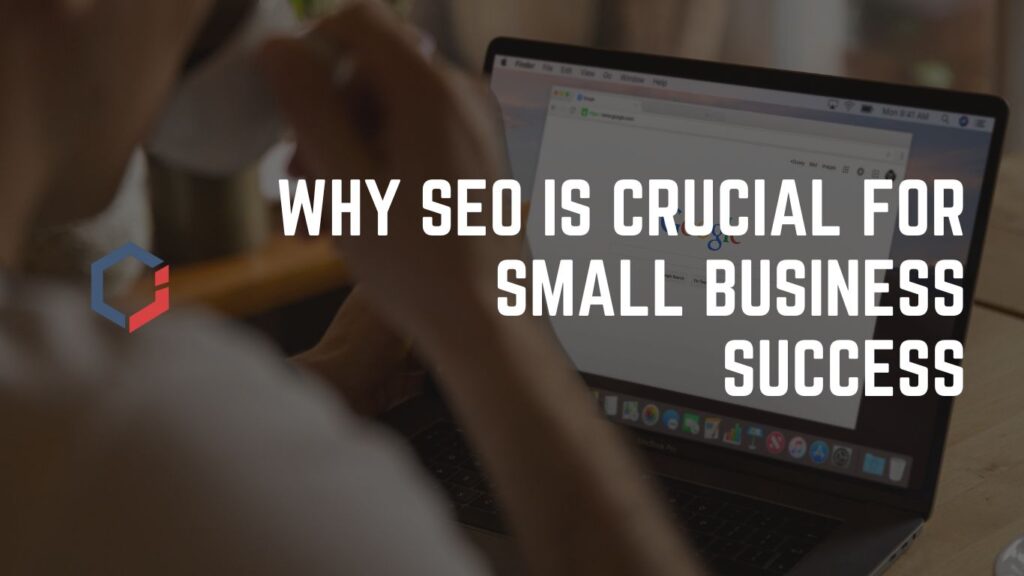
Scaling Pains: Avoid These Common Mistakes That Can Break Your Small Business Imagine a local bakery, “Sweet Delights,” struggling to attract customers. They had amazing pastries, but nobody knew they existed. After investing in SEO, their website climbed to the top of search results for “best pastries near me.” Soon, Sweet Delights was booming, with lines out the door! Small businesses face a big challenge: getting noticed. Big companies have huge marketing budgets. So, how can smaller businesses compete? SEO is the answer. It provides long-term value and helps you get found online. Table of Contents Introduction SEO Levels the Playing Field Cost-Effectiveness of SEO Targeted Traffic Building Brand Authority Increase Online Visibility and Drive Website Traffic Reach a Wider Audience Generate Leads and Drive Sales Track and Measure ROI Long-Term Growth and Sustainability Conclusion Frequently Asked Questions Introduction In today’s digital landscape, having a great product or service isn’t enough. You need to be discoverable online where your customers are searching. According to recent studies, 93% of online experiences begin with a search engine, and 75% of users never scroll past the first page of search results. For small businesses, this presents both a challenge and an opportunity. SEO Levels the Playing Field SEO helps small businesses compete with the big guys. You don’t need a massive budget to rank well in search results. Good SEO can put you right next to larger corporations. It gives you a chance to grab customers who are looking for what you offer. This is something that every small business needs to take advantage of! Case Study: The Local Hardware Store A family-owned hardware store in Denver was losing business to big-box retailers. After implementing targeted local SEO strategies, they saw a 67% increase in website traffic and a 43% increase in in-store visits within six months. Their investment in SEO cost less than a quarter of what they would have spent on traditional advertising. Cost-Effectiveness of SEO Think about old-school marketing, like print ads or TV commercials. They cost a fortune! SEO is much cheaper. It gives you a great return on your investment. Instead of paying for ads that might reach the wrong people, SEO focuses on those actively searching for you. You spend less and get more qualified leads. Marketing Method Average Cost Targeting Precision Longevity of Results Print Advertising $500-$20,000 Low 1-2 weeks TV Commercials $5,000-$50,000+ Medium Duration of campaign PPC Advertising $1-$2 per click High Stops when budget ends SEO $500-$2,000/month Very High 6+ months of continued results Targeted Traffic With SEO, you attract folks actively looking for your products. Keyword research is key. You find out what words people use to search. Then, you optimize your website for those words. You get visitors who are already interested in what you sell. This is much more effective than hoping random ads will work. Example: Effective Keyword Strategy A pet supply store discovered that instead of ranking for “pet supplies,” which had high competition, they could capture more qualified traffic by targeting terms like “hypoallergenic dog treats” and “eco-friendly cat litter.” These long-tail keywords brought in customers who knew exactly what they wanted and were ready to buy. Building Brand Authority SEO isn’t just about getting clicks. It’s about building trust. Consistent SEO shows search engines you are a reliable source. Over time, people start to recognize your brand. They see you as an authority in your field. This trust leads to more customers. According to industry experts at Metric Marketing, “Businesses that invest in SEO are essentially investing in their brand’s credibility in the digital space.” Increase Online Visibility and Drive Website Traffic SEO helps people find you online. If your website doesn’t show up in search results, people won’t find you. SEO can help you climb the ranks and get more clicks! It gets your business in front of more eyes. Improve Search Engine Rankings Ranking high on search engines matters. Most folks don’t look past the first page of results. The higher you rank, the more traffic you get. SEO helps you climb those rankings through tactics such as keyword optimization and link building. It’s all about making your site attractive to search engines. The graph above shows how dramatically click-through rates drop for positions beyond the top 3 search results. Enhance User Experience SEO isn’t just for search engines; it’s for people, too! Optimizing for SEO often means improving your website. This could mean making it faster, easier to use, and more mobile-friendly. These updates improve user experience, which can cause more people to stay on your site. That boost also tells search engines your site is valuable. Reach a Wider Audience SEO lets you target people near and far. Local SEO helps you reach customers in your town. Broader SEO can reach folks across the country or even the globe. You can expand your reach without spending a fortune on marketing. Local SEO For brick-and-mortar businesses, local SEO is essential. Optimize your Google Business Profile, get listed in local directories, and gather positive reviews. When someone searches for “coffee shop near me,” you want to be in that local pack at the top of search results. Broader Reach E-commerce businesses can use SEO to reach customers nationwide or globally. By targeting the right keywords and creating valuable content, you can attract customers from anywhere, expanding your business beyond geographical limitations. Generate Leads and Drive Sales SEO is a powerful tool for getting leads and growing sales. All that traffic from search engines can turn into paying customers. A good SEO strategy will turn those visitors into buyers. Convert Organic Traffic into Customers Getting traffic is only half the battle. You must turn those visitors into customers. Use clear calls-to-action (CTAs). Make it easy for people to buy or contact you. Conversion rate optimization (CRO) involves tweaking your website to convert more visitors. Clear CTAs Make sure your website has clear calls-to-action on every page. Whether it’s “Buy Now,” “Sign Up,” or “Contact Us,”
The Ultimate Digital Marketing Strategy for SMBs in 2025

Scaling Pains: Avoid These Common Mistakes That Can Break Your Small Business Running a small business is hard work. Getting noticed online can feel even harder. You are trying to juggle everything! How do you get customers to find you? A solid digital marketing strategy helps SMBs grow and stay competitive. This guide gives you actionable tips to boost your online game. Table of Contents Introduction Understanding Your Target Audience Creating Detailed Audience Personas Conducting Market Research for SMBs Building a Strong Online Presence Optimizing Your Website for Conversions Technical SEO Implementation Mastering Social Media Marketing The Power of Local SEO for SMBs Content Marketing: Creating Value for Your Audience Developing a Content Calendar Creating High-Quality, Engaging Content Content Distribution Strategies Leveraging Email Marketing for Customer Engagement Building and Segmenting Your Email List Crafting Effective Email Campaigns Automation and Personalization at Scale Paid Advertising Strategies Google Ads Optimization Social Media Advertising Retargeting Campaigns Measuring and Analyzing Your Results Key Performance Indicators (KPIs) for SMBs Using Analytics Tools to Track Progress Attribution Modeling Case Studies: SMB Success Stories Expert Insights: Digital Marketing Specialists Weigh In Frequently Asked Questions Conclusion Introduction In today’s hypercompetitive digital landscape, small and medium-sized businesses need more than just a basic online presence—they need a comprehensive digital marketing strategy that delivers measurable results. This guide provides technical, specific, and actionable tactics to help SMBs compete effectively in 2025’s digital ecosystem. Understanding Your Target Audience Before diving into tactics, know who you’re talking to. Defining your audience is the first step. Solid audience personas help you reach the right people. Creating Detailed Audience Personas Think of audience personas as fictional versions of your ideal customers. What’s their age? Where do they live? Knowing demographics is key. Psychographics dive deeper. What are their values? What motivates them? Understand their online behavior. Where do they hang out online? What are their pain points? Dig deep into their customer journey. This lets you craft messages that speak directly to them. Technical Implementation: Create a data-driven persona template with the following fields: Persona Element Primary Data Sources Secondary Data Sources Demographics CRM data, Google Analytics, Facebook Insights Census data, industry reports Psychographics Customer surveys, social media analysis, interviews Competitor audience analysis Behavioral Patterns Website heatmaps, session recordings, conversion path analysis Industry benchmarks Pain Points Customer support tickets, reviews, sales call transcripts Social listening tools Digital Touchpoints UTM tracking, multi-channel funnels, device usage Technology adoption reports Example Persona: Name: Marketing Manager Melissa Age: 32-45 Income: $65,000-$85,000 Industry: B2B Services Role: Decision-maker for marketing technologies Pain Points: Limited budget, pressure to show ROI, difficulty coordinating team Digital Behavior: Heavy LinkedIn and Email usage, researches solutions on mobile after hours Buying Triggers: Case studies with clear ROI metrics, free trials, implementation support Conducting Market Research for SMBs Market research does not have to break the bank. Surveys are a simple option. Use tools like Google Forms or SurveyMonkey. Social media listening can reveal what people say about your brand, too. Monitor relevant keywords to spot trends. Competitor analysis is important. What are your rivals doing well? Where do they fall short? Look for market gaps. Are there unmet needs you can address? Uncover hidden opportunities. Technical Implementation: Competitive Analysis Framework: Conduct a SWOT analysis using SimilarWeb or SpyFu to analyze competitors’ traffic sources, keyword rankings, and ad strategies. Keyword Research Protocol: Use tools like SEMrush to identify: High-volume, low-competition keywords Question-based queries that signal purchase intent Local search variations with geo-modifiers Social Listening Setup: Configure Boolean search queries in tools like Brandwatch or Mention to track: Brand mentions (with and without tags) Product category discussions Competitor sentiment analysis Industry pain points and emerging trends Building a Strong Online Presence Now, let’s get you seen online. A strong online presence starts with the basics. Website optimization is vital. Good social media management keeps you visible. Optimizing Your Website for Conversions Your website is your digital storefront. Make a good first impression. Website design matters. Is it easy to navigate? Mobile responsiveness is a must. Most people browse on their phones! Page speed matters. Slow sites frustrate visitors. Clear calls-to-action guide people to the next step. Make it obvious what you want them to do. A good user experience keeps people on your site. Technical Implementation: Core Web Vitals Optimization: Achieve <2.5s Largest Contentful Paint (LCP) Maintain <100ms First Input Delay (FID) Ensure <0.1 Cumulative Layout Shift (CLS) Conversion Rate Optimization Protocol: Implement heatmap tracking (e.g., Hotjar, Crazy Egg) Create A/B testing calendar focusing on high-impact elements Design conversion funnels with <3 steps to completion Example CRO Results: Element Tested Control Conversion Rate Variant Conversion Rate Lift Statistical Significance Hero Headline 2.3% 3.1% +34.8% 98% CTA Button Color 4.2% 5.8% +38.1% 99% Form Fields (7 vs 3) 1.8% 3.9% +116.7% 99% Social Proof Location 3.4% 3.8% +11.8% 95% Technical SEO Implementation Technical Specifications: Schema Markup Implementation: { “@context”: “https://schema.org”, “@type”: “LocalBusiness”, “name”: “Your Business Name”, “address”: { “@type”: “PostalAddress”, “streetAddress”: “123 Main St”, “addressLocality”: “Your City”, “addressRegion”: “Your State”, “postalCode”: “12345”, “addressCountry”: “US” }, “telephone”: “+1-555-123-4567”, “openingHoursSpecification”: […] } Site Architecture: Implement a logical URL structure (max 3 levels deep) Create XML sitemaps segmented by content type Configure canonical tags to prevent duplicate content Set up proper 301 redirects for changed URLs Mobile-First Optimizations: Implement responsive design with mobile breakpoints Enable Accelerated Mobile Pages (AMP) for content pages Optimize tap targets (min 44x44px) Configure mobile-specific meta viewport tags Mastering Social Media Marketing Social media helps you connect. Pick the right platforms. Where does your audience spend time? Creating engaging content is important. Share valuable tips or run contests. Building a community fosters loyalty. Respond to comments and messages. Social listening helps you track brand mentions. Hear what people are saying about you. Customer engagement is essential. Technical Implementation: Platform-Specific Content Ratios: Platform Educational Promotional Entertainment Community Instagram 30% 20% 40% 10% LinkedIn 60% 20% 5% 15% Facebook 40% 25% 20% 15% TikTok 20% 10% 60% 10% Twitter 35% 15% 30% 20% Algorithm-Optimized Posting Schedule:
How to Grow Your Small Business Online: A Comprehensive Guide

Scaling Pains: Avoid These Common Mistakes That Can Break Your Small Business Running a small business can feel like you’re David facing Goliath. Big companies have huge budgets and tons of resources. How can you, with your limited funds and time, even compete? The good news is, the internet has leveled the playing field. With the right online strategies, you can reach more customers, build a strong brand, and boost sales. This guide will give you the strategies your small business needs to grow online and achieve real, lasting success. Table of Contents Introduction Build a Strong Online Foundation Master Social Media Marketing Implement Effective SEO Strategies Leverage Email Marketing for Customer Retention Embrace E-commerce Best Practices Track and Analyze Your Performance Expert Insights: What’s Working Now Case Studies: Real Success Stories FAQs: Your Top Questions Answered Conclusion Introduction The Challenge of Competing with Big Companies As a small business owner, you’re up against corporations with seemingly unlimited marketing budgets and teams of specialists. They dominate traditional advertising channels and have established brand recognition that took decades to build. How the Internet Levels the Playing Field The digital landscape has democratized business growth. Online, a solo entrepreneur can reach the same audience as a Fortune 500 company. The internet rewards authenticity, agility, and creativity—areas where small businesses often excel. With strategic digital marketing, you can: Target niche audiences with precision Build authentic connections with customers React quickly to market changes Leverage affordable marketing tools Scale operations based on real-time feedback Build a Strong Online Foundation Think of your online presence like the foundation of a house. If it’s weak, everything built on top will eventually crumble. Let’s make sure your foundation is rock solid. Website Optimization for Conversions Your website is often the first impression people have of your business. It needs to be user-friendly and guide visitors toward becoming customers. Is your site easy to navigate? Is the information clear and concise? Actionable Tip: Make sure your website looks great and works perfectly on phones and tablets. A lot of people browse the web on their mobile devices, so mobile responsiveness is key. Actionable Tip: Use clear calls-to-action (CTAs) on every page. Tell people what you want them to do – “Shop Now,” “Contact Us,” or “Get a Free Quote.” Example: Imagine two websites. One is cluttered, slow, and hard to navigate. The other is clean, fast, and easy to use. Which one would you trust more? Website Conversion Optimization Checklist Element Best Practice Why It Matters Page Load Speed Under 3 seconds 40% of visitors abandon sites that take longer than 3 seconds to load Navigation Clear menu structure Visitors should find what they need in 3 clicks or fewer Mobile Design Responsive on all devices Over 60% of web traffic comes from mobile devices CTAs Visible, compelling buttons Increases conversion rates by 83% on average Contact Info Easily accessible Builds trust and reduces friction to connection Forms Keep them short & simple Each additional field reduces submission rates by 4% Claim and Optimize Your Google Business Profile Think of your Google Business Profile (GBP) as your online storefront. It’s what people see when they search for your business on Google. If you haven’t claimed and optimized your GBP, you’re missing out on valuable local SEO and visibility on Google Maps. Actionable Tip: Fill out every section of your Google Business Profile with accurate information. Include your business name, address, phone number, website, hours of operation, and a detailed description of your products or services. The more complete your profile is, the better. Actionable Tip: Encourage customers to leave reviews and respond to them quickly. Positive reviews build trust and can improve your search ranking. Data Point: Businesses with complete Google Business Profiles are up to 70% more likely to be considered reputable. New Insight: Use Google Posts to share updates, events, and special offers directly on your Business Profile. These posts appear in Google Search and Maps results and can drive engagement. Master Social Media Marketing Social media is where your customers are hanging out. Are you there too? Let’s look at how to use social media to connect with your audience and grow your business. Choosing the Right Platforms for Your Audience Not all social media platforms are created equal. What works for one business might not work for another. You need to figure out where your ideal customers spend their time online. Actionable Tip: Do some research to find out the demographics and usage patterns of different social media platforms. For example, is your target audience primarily on TikTok, Facebook, Instagram, or LinkedIn? Example: If you’re a B2B company, LinkedIn might be your best bet. If you’re a fashion brand, Instagram might be a better fit. Social Media Platform Selection Guide Platform Best For Audience Demographics Content Types Facebook Local businesses, community building Wide range, strongest 25-54 Text, images, videos, events Instagram Visual products, lifestyle brands 18-34, urban, higher income High-quality photos, short videos LinkedIn B2B, professional services 25-60, professionals, decision makers Industry insights, company news TikTok Youth-oriented brands, creative content 16-34, trend followers Short-form video, authentic content Pinterest Home, fashion, DIY, food 25-54, predominantly female High-quality images, how-to content Twitter News, customer service, trending topics 25-49, news consumers Brief updates, customer engagement Creating Engaging Content That Converts Once you’ve chosen the right platforms, you need to create content that grabs attention and drives results. What kind of content does your audience want to see? Actionable Tip: Create a content calendar to plan your posts in advance. This will help you stay consistent and avoid last-minute scrambles. Actionable Tip: Use high-quality visuals and videos to capture attention. People are visual creatures, so make sure your content is visually appealing. Actionable Tip: Run contests and giveaways to get people excited about your brand and increase engagement. Who doesn’t love free stuff? New Strategy: Implement the 80/20 rule for content: 80% of your content should inform, entertain, or educate your audience, while only 20% should directly
Supercharge Your Growth: Essential Tools Every Small Business Needs

Scaling Pains: Avoid These Common Mistakes That Can Break Your Small Business Are you a small business owner? Do you feel like you’re always wearing too many hats? Are you struggling to grow because you’re overwhelmed and resources are tight? It’s tough when growth feels slow, competition is fierce, and your budget is limited. But here’s the good news: the right tools can help you scale faster and level the playing field. You can manage customers, boost marketing efforts, handle projects, and track finances—all with the right software. Let’s dive deeper into the essential tools every small business needs for growth. Table of Contents Customer Relationship Management (CRM) for Enhanced Customer Engagement Marketing Automation: Amplifying Your Reach and Impact Project Management: Streamlining Operations and Boosting Productivity Financial Management: Tracking Finances and Making Informed Decisions Communication Tools: Keeping Your Team Connected E-commerce Solutions: Selling Online Made Simple Case Studies: Success Stories Expert Insights: What Industry Leaders Say FAQs: Your Questions Answered Conclusion Customer Relationship Management (CRM) for Enhanced Customer Engagement Even if your small business operates with a limited customer base, a CRM system can be a game changer. It helps you stay organized, improves communication, and ultimately boosts your sales. Let’s break down some key features of CRMs: Centralized Customer Data and Communication A CRM system like HubSpot or Salesforce centralizes customer information, making it easier for your team to access data quickly. These systems collect contact details, purchase history, communication logs, and customer interactions from various channels into one easy-to-access platform. How to use it: HubSpot CRM: Set up a free account and start adding your contacts. Use the contact management features to log calls, track email interactions, and organize your leads and deals. Salesforce: Use its lead tracking features to automatically update your pipeline with leads and prospects, ensuring you don’t miss out on important opportunities. Sales Automation and Lead Management Sales automation features in CRMs like Pipedrive or Zoho CRM help you keep track of potential leads and prioritize the most promising ones. The systems can automatically score leads based on predefined criteria, so your sales team knows which prospects are most likely to convert. How to use it: Pipedrive: Set up your sales pipeline and customize stages to match your sales process. Use the automated reminders to follow up with leads at the right time. Zoho CRM: Use workflows to trigger automated emails and reminders based on customer behavior and lead actions. Improved Customer Service and Retention A good CRM not only helps manage leads but also offers features to improve customer service and retention. Features like ticketing systems, knowledge bases, and automated feedback collection ensure that your customers stay happy. How to use it: Zendesk: Integrate this with your CRM to provide a seamless support experience. Zendesk offers ticketing systems and a customer service dashboard that helps prioritize urgent issues. Freshdesk: Another tool for customer support, which enables teams to handle tickets, manage customer interactions, and create self-service support content. Real-World Example: The Local Bakery Sarah’s Bakery, a small local business, implemented HubSpot CRM to track customer orders and preferences. By recording which customers preferred which types of pastries, they were able to send targeted promotions and reminders about favorite items. This personalized approach increased their repeat business by 35% in just three months. Marketing Automation: Amplifying Your Reach and Impact Marketing automation helps small businesses do more with less. It allows you to streamline your marketing efforts and compete with bigger businesses, even on a small budget. Email Marketing Automation for Targeted Campaigns Email marketing remains one of the most effective channels for small businesses. Platforms like Mailchimp and ActiveCampaign offer powerful automation features that can help you send personalized emails, nurture leads, and drive conversions. How to use it: Mailchimp: Create segmented lists based on customer data (e.g., location, purchase history) and design automated email sequences to nurture these segments over time. ActiveCampaign: Use automated workflows to create tailored email sequences that respond to customer behaviors, such as signing up for a newsletter or making a purchase. Social Media Management and Scheduling Managing social media effectively can be time-consuming, especially for small teams. Tools like Hootsuite and Buffer allow you to schedule posts, track engagement, and maintain a consistent presence across multiple platforms. How to use it: Hootsuite: Connect all your social media accounts and schedule posts for the week ahead. Monitor conversations around your brand with built-in analytics to understand how people are interacting with your content. Buffer: Use Buffer’s browser extension to add content directly from websites, schedule posts, and analyze how your social media campaigns are performing. Content Marketing and SEO Optimization Creating valuable, keyword-rich content is crucial for organic growth. SEO tools like SEMrush and Yoast SEO help small businesses optimize their content to rank higher in search engine results and attract more traffic. How to use it: SEMrush: Use the Keyword Magic Tool to find the right keywords for your blog or website content. Track your rankings and competitors to improve your SEO strategy. Yoast SEO: Integrate Yoast with your WordPress site to get real-time feedback on your content’s SEO performance, including keyword optimization and readability. Marketing Analytics and Performance Tracking Understanding the performance of your marketing efforts is essential for refining your strategy. Tools like Google Analytics and Hotjar provide valuable insights into website traffic, user behavior, and conversion rates. How to use it: Google Analytics: Track website traffic sources, user behavior, and conversion rates. Use this data to identify which marketing channels are most effective. Hotjar: Implement heatmaps and session recordings to see how users interact with your website, helping you optimize for better conversions. Marketing ROI Comparison Table Here’s a comparison of the average return on investment (ROI) for different marketing channels for small businesses: Marketing Channel Average ROI Implementation Difficulty Best For Email Marketing 3800% ($38 for every $1 spent) Low Customer retention, direct sales Content Marketing 300% Medium Long-term brand building, SEO Social Media Marketing 95% Medium Brand awareness, community building PPC
Scaling Pains: Avoid These Common Mistakes That Can Break Your Small Business

Scaling Pains: Avoid These Common Mistakes That Can Break Your Small Business Is your small business starting to really take off? Scaling up can feel amazing, but it can also be risky. Many good businesses fail, not because they don’t have a chance, but because they make mistakes that could have been avoided. It’s super important to know these problems so you can keep your business growing strong. Don’t let growing too fast ruin everything. This article will tell you about the most common mistakes small businesses make when they try to grow. You’ll get useful tips to help you deal with the challenges and build a business that can handle anything. We’ll talk about money stuff, team building, technology, customer focus, and strategic planning. You’ll learn how to grow your business smarter, not just harder. Table of Contents Introduction Overlooking Cash Flow Management Inadequate Budgeting and Forecasting Poor Accounts Receivable Management Insufficient Emergency Funds Neglecting Your Team and Culture Hiring Too Quickly (or Too Slowly) Failing to Delegate Effectively Ignoring Employee Morale Skimping on Infrastructure and Technology Using Outdated Systems Failing to Automate Processes Neglecting Cybersecurity Losing Sight of Your Customer Neglecting Customer Service Failing to Gather Customer Feedback Ignoring Market Changes Forgetting to Plan Strategically Lack of a Clear Vision Inadequate Market Research Neglecting to Adapt the Business Model Expert Insights: Lessons from Successful Scale-Ups Case Study: From Breaking Point to Breakthrough Frequently Asked Questions Conclusion Introduction Growth is the goal of every small business, but scaling successfully requires navigating complex challenges. According to the Small Business Administration, about 20% of businesses fail within their first year, and 50% don’t make it past five years. Many of these failures happen during periods of rapid growth when the business isn’t prepared to handle the increased demands. This article outlines the most common pitfalls businesses face during scaling and provides practical strategies to overcome them. By understanding these challenges ahead of time, you’ll be better equipped to turn growing pains into growing gains. Overlooking Cash Flow Management Managing your money is key when you’re growing your business. You need to keep a close eye on your cash flow. If you don’t, you could run into serious problems. In fact, 82% of small businesses that fail cite cash flow problems as a primary factor. Inadequate Budgeting and Forecasting It’s vital to have good financial plans. You need to know how much money you expect to make and spend. Don’t guess! That can be a disaster. Underestimating how much you’ll spend or thinking you’ll make more money than you do can hurt you. Tips for making realistic budgets: Look at past sales data to estimate future revenue. Figure out all your costs, like rent, supplies, salaries, and marketing. Be ready for unexpected costs. Check your budget often and adjust it when needed. Example: The Coffee Shop Catastrophe A local coffee shop owner decided to open a second location after their first shop became profitable. They based their budget on the performance of their established location but failed to account for the longer ramp-up period at the new location. Within six months, they were struggling to pay suppliers because they’d depleted their cash reserves. If they had created a more conservative budget with slower initial growth projections, they might have avoided this crisis. Poor Accounts Receivable Management Getting paid on time is super important. If customers don’t pay you, you won’t have money to run your business. You need to have systems in place to get payments faster. Make sure you manage overdue bills and have clear rules for giving credit. How to manage accounts receivable: Send invoices immediately after completing a service or sale. Offer easy payment options like credit cards and online transfers. Follow up with customers who miss payment deadlines. Set clear policies for extending credit and enforcing late fees. Insufficient Emergency Funds You should always have some money set aside for emergencies. You never know what might happen. The economy could get bad, or your industry could change. If you don’t have savings, you could be in trouble. How to build an emergency fund: Save at least 3-6 months of operating expenses. Keep this money in a separate, easily accessible account. Avoid using emergency funds unless it’s truly necessary. Consider a business line of credit as a backup safety net. Cash Flow Health Tracker Warning Sign Severity Action Steps Consistently late payments to vendors Medium Review billing cycles and establish payment priorities Decreasing profit margins High Analyze pricing strategy and cost structure Increasing inventory without sales growth Medium Adjust purchasing and implement just-in-time inventory Excessive customer payment terms (Net 60+) High Revise payment policies and offer incentives for early payment Seasonal cash shortages Medium Plan for seasonal fluctuations with targeted savings Frequent dips into emergency funds Critical Conduct immediate financial review and possible restructuring Neglecting Your Team and Culture Your team is everything! When you’re growing fast, it’s easy to forget about your employees. But you need to keep them happy and motivated. Companies with highly engaged employees outperform their competitors by 147% in earnings per share. Hiring Too Quickly (or Too Slowly) Hiring too fast can lead to bad hires. But hiring too slowly can also hurt you. You might not have enough people to handle the workload. Finding the balance is crucial for sustainable growth. How to hire smartly: Identify the exact roles you need to fill. Take time to find candidates who fit your company culture. Hire based on skills and long-term potential, not just immediate needs. Don’t wait too long—if your team is overworked, productivity will drop. Create a standardized onboarding process to get new hires up to speed quickly. Failing to Delegate Effectively You can’t do everything yourself. As a leader, you need to trust your employees and delegate tasks. This frees you up to focus on the big picture. Studies show that effective delegation can increase productivity by up to 33%. Effective delegation strategies: Clearly define job roles and expectations. Match tasks
How Small Businesses Can Win Against the Giants

Scaling Pains: Avoid These Common Mistakes That Can Break Your Small Business Ever feel like your small business is up against huge companies with endless resources? It’s a classic David vs. Goliath story, but don’t lose heart! Small businesses can truly thrive even when faced with bigger competitors. The secret? Focus on areas larger companies often miss. We’ll explore niche markets, customer experience, community ties, and smart digital marketing. Despite limited resources, your small business can shine. Table of Contents Introduction Identifying and Dominating a Niche Market Delivering Exceptional Customer Experience Leveraging Community Engagement and Local SEO Maximizing Digital Marketing on a Budget Case Studies: Small Business Success Stories Expert Insights: Advice from Small Business Consultants Frequently Asked Questions Conclusion Identifying and Dominating a Niche Market Picking a niche market is super important if you want your business to do well. It lets you stand out in a sea of competitors. Instead of trying to be everything to everyone, a niche focus lets you be the best at one thing. Defining Your Ideal Customer Knowing who you’re selling to is key. Think about their age, where they live, and what they like. What problems do they have? What do they really need? Doing some research and making up a “perfect customer” can help. This will guide your choices and bring in the right crowd. Download Persona Template Becoming a Specialist Being known for one special thing gives you an edge. Anyone can sell coffee, but what about a coffee shop that only sells fair-trade organic blends? That’s special. When you’re an expert, people come to you. Think about a local bakery that makes only gluten-free treats. They are the go-to for people with food issues. Example: Bookish Brewing in Portland specializes in literary-themed coffee drinks and creates a unique atmosphere where book clubs meet weekly. Despite competing with multiple chain coffee shops within blocks, they’ve carved out a loyal following of readers and writers who appreciate their specialized environment and themed drinks like “Hemingway Espresso” and “Austen’s Earl Grey Latte.” Adapting to Changing Market Trends The business world is always changing. What’s cool today might not be tomorrow. You gotta be quick and change with it. Smaller businesses can move faster than big ones. Always keep an eye on the news and listen to what your customers say. Use it to spot new trends and stay ahead! Trend Monitoring Tools: Set up Google Alerts for industry keywords Follow industry leaders on social media Subscribe to trade publications Join professional associations Analyze your sales data monthly for shifting patterns Delivering Exceptional Customer Experience Customer experience matters a lot. It can set you apart from the big guys. People remember how you make them feel. Make it a good experience! Personalization and Building Relationships People like it when you remember their name or what they like. It makes them feel special. Take the time to get to know your customers. Talk to them, listen to their concerns, and build real relationships. Use a CRM to keep track of your customer chats and learn their habits. Providing Superior Customer Service Good customer service is more than just being nice. It’s about going above and beyond. Solve their problems quickly and kindly. Happy customers tell their friends. Think about the hardware store with super-helpful staff. People keep coming back because of great service. Service Excellence Tips: Answer inquiries within 1 hour during business hours Train staff to solve problems without needing manager approval Create a “no questions asked” return policy Send handwritten thank-you notes with purchases Remember special occasions like birthdays or anniversaries Gathering and Acting on Customer Feedback What do your customers think? You need to know! Ask them what they like and don’t like. Use surveys, read online reviews, and check social media. Don’t just listen, act on it. Change what’s not working and keep doing what is. Feedback Method Best For Implementation Cost Response Rate Email Surveys Detailed feedback Low 5-15% SMS Surveys Quick ratings Low 25-30% Comment Cards In-store feedback Low 1-5% Follow-up Calls Personalized insights Medium 15-25% Social Media Polls Trend spotting Low 10-20% Leveraging Community Engagement and Local SEO Being part of the community and using local SEO can give small businesses big wins. Connect with local customers and get noticed when people search nearby. Building Relationships with Local Customers Get out there and meet your neighbors! Sponsor local events, team up with other businesses, and join local groups. When you’re involved, people notice. It shows you care about more than just making money. Community Integration Ideas: Sponsor a local youth sports team Host workshops related to your industry Create a scholarship for local students Participate in community clean-up days Donate products or services to charity auctions Optimizing for Local Search When people nearby search for something you sell, you want them to find you. Local SEO helps with that. Claim your Google My Business page, add local keywords to your website, and get listed in local directories. Local SEO Checklist: Claim and optimize Google Business Profile Ensure NAP (Name, Address, Phone) consistency across all platforms Get listed in relevant local directories Collect and respond to Google reviews Create location-specific pages on your website Include local schema markup on your website Creating Hyper-Local Content Write about local stuff. Talk about events, landmarks, and things people care about in your town. If you own a pizza shop, write a blog post titled, “Best Pizza in [Your Town]”. People searching for “pizza near me” will find you! Maximizing Digital Marketing on a Budget Digital marketing can help level the playing field. You don’t need a huge budget to get results. There are ways to market your business online without spending a ton of money. Search Engine Optimization (SEO) SEO is all about making your website show up higher in search results. Use keywords that people use to find your products or services. Make sure your site is easy to use. Get other websites to link to yours. Low-Cost SEO