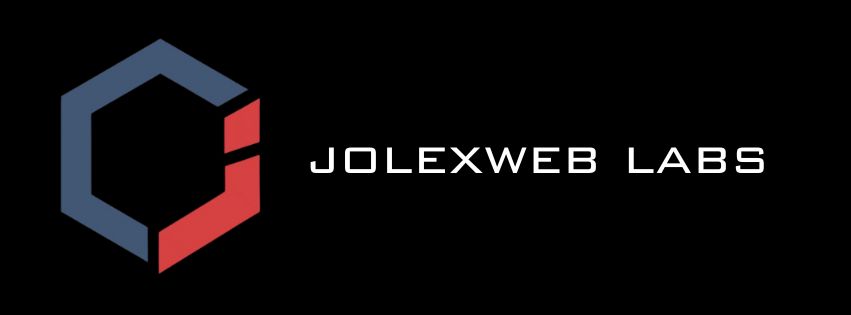There’s a lot more to ranking well in local search than just having a website. I’ve found that properly optimizing your Google My Business profile is one of the most effective ways to boost your visibility and attract nearby customers. In this guide, I’ll walk you through 13 specific strategies you can use to enhance your profile so it stands out in local results, drives engagement, and ultimately helps your business grow. By applying these techniques, you’ll improve your chances of being found exactly when people are looking for what you offer.
The Unseen Impact of Your Google Business Profile
Your Google Business Profile operates quietly behind the scenes, influencing countless local searches and consumer decisions without most businesses even realizing it. Despite billions of monthly Google searches, only a tiny fraction leads directly to engagement with a Business Profile—just 59 actions per 1,260 views on average according to BrightLocal. Leveraging the full range of features transforms your profile from a passive listing into an active sales tool that captures attention, drives clicks, and builds trust right on the search results page.
Why Visibility Matters in Local Search
Visibility in local search determines whether your business appears when potential customers are ready to buy or engage. Google ranks profiles not only on proximity but also on completeness and activity. Profiles with detailed information, recent updates, and positive reviews consistently rank higher, increasing impressions and clicks. A profile that ranks on the first page or within the “Local 3-Pack” gets exponentially more views, directly fueling leads and foot traffic.
The Role of Engagement in Customer Interactions
Engagement through your Business Profile creates more than just impressions—it converts curiosity into action. Features like messaging, booking, and Q&A let customers interact instantly, shortening the journey from search to sale. Profiles optimized for interaction see higher conversion rates as consumers find answers and make decisions without leaving Google’s ecosystem.
Delving deeper, engagement signals play a substantial role in ranking and consumer trust. Responses to reviews, timely posts, and updated FAQs show Google your business is active and customer-focused, which the algorithm rewards with higher positioning. Moreover, when customers can book appointments or request quotes directly from your profile, it eliminates friction, turning searches into meaningful connections. Tracking these interactions using UTMs and analytics provides insights that refine your marketing efforts and maximize return on investment.
Establishing Your Business’s Online Identity
Building a strong online identity starts with claiming and optimizing your Google Business Profile. This profile acts as your digital storefront, providing searchers with instant access to your business hours, location, services, and more. When fully fleshed out, it not only attracts potential customers but also reinforces your brand’s trustworthiness and professionalism. The more detailed and accurate your presence, the more Google values your profile, rewarding you with better local rankings and richer visibility in search results.
Creating and Connecting Your Google Business Account
Your Google Business Profile is controlled through the Google My Business dashboard, which requires setting up a dedicated account. Sign in at Google.com/business using your business’s primary Google or Gmail account—not a personal email—to maintain organizational consistency. Once your Google My Business account is created, link it directly to your Business Profile so you can unlock all optimization features, from editing details to tracking performance. Without this connection, managing your profile effectively becomes nearly impossible.
Completing Every Comprehensive Section
Completing your Google Business Profile is more than filling in blank fields—it’s about providing a thorough and accurate picture of your business. Prioritize adding your business name, address, phone number, and website first; these core details affect local search ranking most directly. Follow that by entering hours of operation, business description, services, and photos to make your listing more engaging. Regular updates to sections like FAQs, posts, and special attributes keep your profile fresh and encourage repeated customer interaction.
Diving deeper into profile completeness, each section contributes uniquely to your local SEO and customer appeal. For example, adding detailed service descriptions targeting relevant keywords can boost your visibility in niche searches. Consistent contact information across all listings prevents confusion and enhances Google’s trust in your data. Including high-quality images not only attracts clicks but also influences customer perceptions positively. Keeping business hours updated and accurate avoids customer frustration and reduces negative signals. Ultimately, the more comprehensive and current your data, the higher your chances of converting local browsers into buyers.
Essential Contact Information: The Backbone of Customer Communication
Accurate contact details serve as the direct link between your business and potential customers searching for immediate connection. Incomplete or outdated phone numbers and addresses create barriers that frustrate consumers and drive them to competitors. By being meticulous in entering your contact information, you ensure that when prospects decide to take action—whether calling, visiting, or clicking through—they have no hurdles, boosting both trust and conversion rates across your Google Business Profile.
Accuracy is Key: Strategies for Your Contact Details
Consistently verify that your business name, address, and phone number match exactly across all online platforms, especially in your Google Business Profile. Minor discrepancies—like abbreviations or swapped street numbers—can confuse both Google’s ranking algorithm and customers. Use a local phone number instead of a toll-free one when possible, and regularly audit your listings monthly to catch changes or errors before they impact your rankings or user experience.
The Importance of a Reliable Phone Number and Website
Customers expect your phone number to connect them promptly without dead ends or misdirection. Similarly, your website link should load quickly, be mobile-friendly, and provide relevant information aligned with what your profile promises. Broken links or outdated URLs damage credibility and lead to lost sales, while seamless, working contact points keep engagement flowing and signal to Google that your business is active and well-maintained.
I often see businesses neglecting to test their own phone numbers and website URLs listed in their profiles. For example, a local restaurant I analyzed had a working phone number that went straight to voicemail with no clear callback option, resulting in frustrated customers abandoning reservation attempts. Meanwhile, their linked website was slow to load and still displayed last season’s menu—both costly mistakes. Regularly running test calls and clicks ensures your contact channels perform flawlessly, supporting not only customer satisfaction but also boosting your local search rankings.

Crafting the Perfect Business Description
Your Business Profile’s description needs to quickly convey what makes your business unique while fitting naturally into search intent. Customers skim profiles looking for clear, concise information that resonates. Avoid jargon and focus on benefits rather than features. Including keywords relevant to your products, services, and location helps Google understand your business better, improving visibility. For example, a local bakery might mention “handcrafted artisan breads” or “gluten-free options” to target specific searches. A well-crafted description can increase both ranking and customer interest by succinctly answering the question: why choose your business?
Mastering the “From the Business” Section
The “From the Business” section is your chance to speak directly to potential customers in your own voice. It appears below your reviews and offers more space to elaborate on your services, values, and what sets you apart. Use this space to share a brief story about your business, highlight special offerings, or mention community involvement. Google allows up to 750 characters, which can be a powerful tool when used strategically and authentically to engage users and keep them exploring your profile.
How to Optimize Your Business Narrative for Appeal
Focusing your narrative on customer needs and local relevance makes your description more appealing. Pinpointing the benefits your business provides and weaving in commonly searched keywords creates a compelling profile that speaks both to Google’s algorithm and human readers. Highlighting unique selling points, such as special deals, expertise, or exceptional service, gives potential customers an immediate reason to choose you over competitors.
Digging deeper, the tone you adopt should align with your brand identity—whether professional, friendly, or innovative. Avoid overly technical language and instead aim for clarity and warmth that invites trust. Incorporating specific numbers like years in business, number of satisfied customers, or awards won can build credibility. For example, stating “Serving over 10,000 happy customers since 2005” adds tangible proof. Layering your description with relevant keywords like your city or neighborhood helps Google surface your profile in localized searches, enhancing discoverability and driving qualified traffic.
The Power of Categories and Attributes
Choosing the right categories and attributes shapes how your Business Profile appears in local search results and what potential customers discover about you. Categories define your business’s core industry and help Google match your profile with relevant searches, while attributes add granular details that highlight specific services or amenities you offer. Together, they create a more complete and enticing profile that can increase your chances of showing up higher in local packs and entice searchers to engage with your business directly.
Selecting the Right Category: A Critical First Step
Your primary category signals to Google exactly what your business does, so picking the most accurate one can dramatically affect your visibility. For instance, a “Coffee Shop” listing will rank differently and attract different customers than a “Cafe” or “Bakery.” You can add additional categories, but only one primary category is shown prominently, influencing your Google local ranking and which search queries trigger your profile.
Enhancing Your Profile with Targeted Attributes
Attributes provide detailed qualifiers about your business that resonate with customer preferences, like “outdoor seating,” “wheelchair accessible,” or “free Wi-Fi.” These details not only help your profile stand out but also feed into Google’s relevancy signals, improving your local search rank for specific searches. Shoppers looking for “pet-friendly cafes” or “places with curbside pickup” rely heavily on these attributes to make quick decisions.
Diving deeper, attributes can reflect nuanced qualities of your business that are crucial for certain customer segments. For example, a boutique hotel might list “free airport shuttle” or “family-friendly” to appeal to targeted travelers. Google often showcases these attributes directly on search results pages or maps, drawing immediate attention to what makes your business a better fit. Regularly updating and expanding these attributes ensures you leverage every possible angle to meet customer expectations and outperform competitors in the Local 3-Pack or Google Maps results.

Visual Storytelling: Leveraging Photos to Attract Customers
Images tell the story of your business faster and more powerfully than text alone. Customers engaging with your Business Profile often make split-second decisions based on the photos they see. Showing clear, authentic visuals of your location, products, staff, and services helps build trust, boosts click-through rates, and increases conversion. Quality photos invite viewers to picture themselves interacting with your brand, making you stand out in local search. By thoughtfully curating your visual content, you transform your Business Profile into an engaging, memorable experience that compels potential customers to act.
Types of Photos That Make an Impact
Diverse photo types enhance your Business Profile’s appeal. Here’s a breakdown of images you should prioritize:
- Exterior shots to showcase your storefront and signage
- Interior photos that highlight ambiance and layout
- Product images displaying popular or new offerings
- Team or staff photos to humanize your brand
- Action shots featuring your services in use or events
Thou should also update these regularly to maintain freshness and relevance.
| Photo Type | Purpose |
|---|---|
| Exterior Shots | Help customers recognize your location instantly |
| Interior Photos | Convey atmosphere and professionalism |
| Product Images | Showcase what you offer and entice purchases |
| Staff Photos | Builds rapport and trust with potential clients |
| Action Shots | Demonstrate your services in real-life context |
Best Practices for Uploading and Managing Your Visual Content
Upload high-resolution photos that load quickly and accurately represent your brand. Consistent image quality signals professionalism to Google and users alike. Use descriptive file names with keywords and add alt text if possible. Organize photos into logical groups within your Google My Business dashboard to track performance and refresh older images periodically. Regularly reviewing analytics linked to your photos guides which types resonate most with your audience, helping you fine-tune your visual strategy for greater engagement.
Keeping photos updated with seasonal changes, promotions, or new products maintains customer interest and signals business activity to Google’s algorithm. Avoid stock photos; authenticity drives more meaningful engagement. You can also encourage customers to upload their own photos, enriching your profile with diverse perspectives. Using Google’s built-in tools to rearrange and highlight your most effective images lets you craft a visual narrative that aligns perfectly with your business goals.
Building Credibility Through Reviews
Reviews serve as social proof that reinforces your business’s credibility and attracts potential customers. When your Business Profile displays a steady stream of genuine, positive feedback, it encourages trust and signals reliability to both users and Google’s algorithm. These evaluations become a pivotal factor in how your profile ranks locally, so actively cultivating and managing reviews can make a measurable difference in driving more business your way.
The Significance of Customer Reviews in Ranking
Google’s local ranking algorithm heavily weighs the quantity, quality, and recency of customer reviews. Profiles with multiple high-star ratings consistently show up in the “Local 3-Pack,” capturing prime real estate on search results pages. Google also highlights keywords in reviews, which enhances your relevancy for specific search terms. This means authentic reviews don’t just build trust—they directly influence your visibility.
Proven Techniques for Generating and Managing Reviews
Encouraging reviews can be streamlined through timely follow-ups, like automated email requests after purchases or appointments. Responding promptly and thoughtfully to all reviews—positive and negative—not only strengthens customer relationships but also signals engagement to Google. Focus on making the review process simple by sharing direct links, and avoid incentivizing feedback, as that violates Google policies and can harm your profile.
Beyond requesting reviews, monitoring them through your Google My Business dashboard helps detect trends and customer sentiment. Tools like review management software can automate reminders and aggregate reviews across platforms, easing workload and amplifying your presence. Crafting personalized responses that address reviewer concerns or thank them for praise creates an ongoing dialogue, improving retention and encouraging repeat business. Leveraging these techniques consistently will amplify your Business Profile’s credibility and ranking potential.
Engaging Customers with Regular Updates
Consistently posting fresh content on your Google Business Profile keeps your audience interested and signals to Google that your business is active. Regular updates—whether about promotions, events, or new products—encourage more interactions, including clicks, calls, and visits. Since Google prioritizes active profiles in local search, posting frequently helps boost your ranking while keeping your customers informed and engaged directly from the search results page.
The Benefits of Posting on Your Profile
Posting updates on your profile increases visibility and helps you communicate timely information, such as special offers or seasonal changes. These posts can appear prominently in your Business Profile, attracting immediate attention and often driving actions like booking appointments or visiting your site. Active posting also increases keyword relevance, improving how Google ranks your listing in local searches.
Content Ideas to Keep Your Audience Engaged
Sharing a mix of content—like limited-time offers, behind-the-scenes glimpses, customer testimonials, and event announcements—ensures your profile stays dynamic and interesting. I’ve found that combining promotional updates with educational or entertaining content creates a stronger connection and encourages repeat visits to your profile.
For example, post exclusive discounts to spur immediate action alongside stories about your team or community involvement to humanize your brand. Highlight upcoming events or share tips related to your industry to add value beyond sales pitches. Rotating these content types consistently keeps searchers curious and boosts engagement rates, which, in turn, enhances your profile’s local ranking.
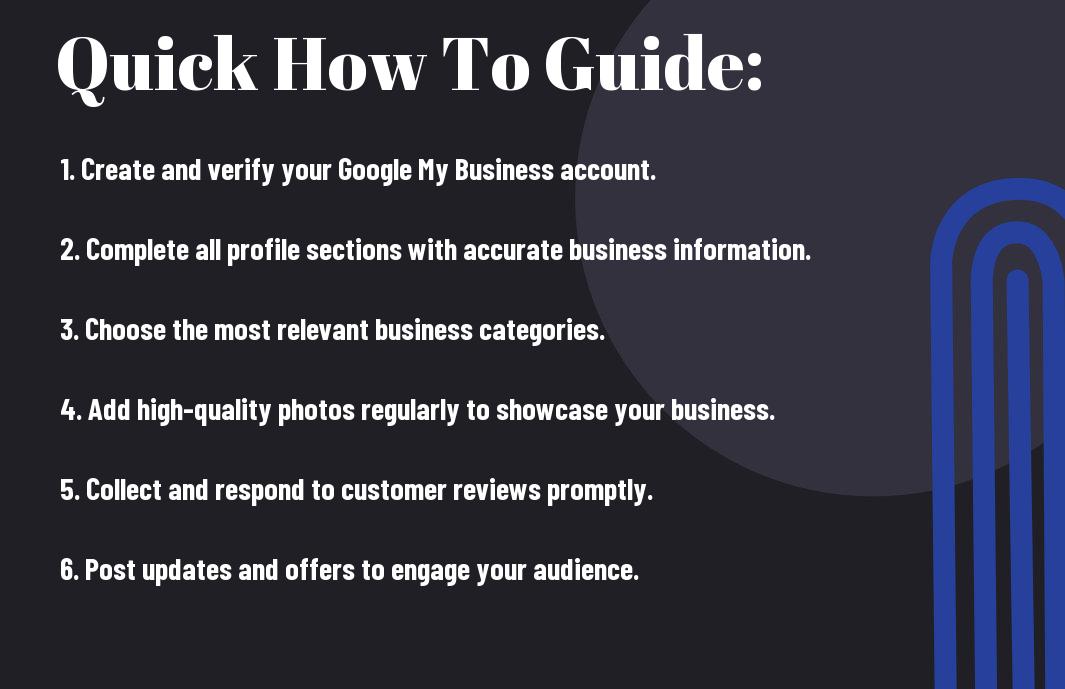
Conclusion
Hence, I believe optimizing your Google Business Profile by applying these 13 effective strategies is necessary to improve your local search rankings and attract more customers. By fully utilizing each feature, you empower your business to stand out and engage potential clients directly from search results. If you want to deepen your understanding and take actionable steps, check out this Google Business Profile: 13 Easy Tips to Rank Higher – SEO guide for practical insights.
FAQ
Q1: What is the difference between a Google Business Profile and a Google My Business account?
A1: A Google Business Profile is the actual listing that appears in Google Search and Maps, showcasing your business information to potential customers. A Google My Business account is the platform you use to claim, manage, and optimize your Business Profile. You need a Google My Business account to access and make changes to your Business Profile.
Q2: How does completing every section of my Google Business Profile improve my local search ranking?
A2: Providing complete and accurate information helps Google understand your business better, which can boost your local search ranking. Additionally, a thorough profile increases user engagement by making it easier for customers to find the information they need and take actions like calling, visiting your website, or booking appointments.
Q3: Why is selecting the right category important for optimizing my Google Business Profile?
A3: Choosing the correct category helps Google categorize your business appropriately for relevant local searches. The category appears prominently on your profile and influences how your listing ranks in search results. Selecting the most accurate categories can increase your chances of appearing in front of customers searching for your products or services.
Q4: How do Google reviews impact my Business Profile’s visibility and customer trust?
A4: Reviews are a top factor in both Google’s local ranking algorithm and consumer decision-making. A profile with multiple positive reviews tends to rank higher and attract more clicks. Reviews that contain relevant keywords may also help improve search relevancy by highlighting your business’s services and qualities.
Q5: What types of photos should I upload to enhance my Google Business Profile?
A5: Upload clear, high-quality photos that showcase different aspects of your business, including your storefront, interior, products, services, and team members. Avoid adding excessive photos at once; instead, focus on images that accurately represent your business and entice users to engage with your profile.
Q6: Can posting updates to my Google Business Profile help improve my engagement?
A6: Yes, regularly posting updates such as offers, events, or announcements keeps your profile fresh and encourages customer interaction. These posts can be a way to highlight timely promotions or share news, which may motivate potential customers to choose your business over competitors.
Q7: How do attributes enhance my Google Business Profile’s effectiveness in local search?
A7: Attributes provide additional details about your business that potential customers might look for, such as “free Wi-Fi,” “outdoor seating,” or “good for remote work.” Including relevant attributes helps your profile stand out and increases the likelihood that your business matches specific customer preferences in local search results.