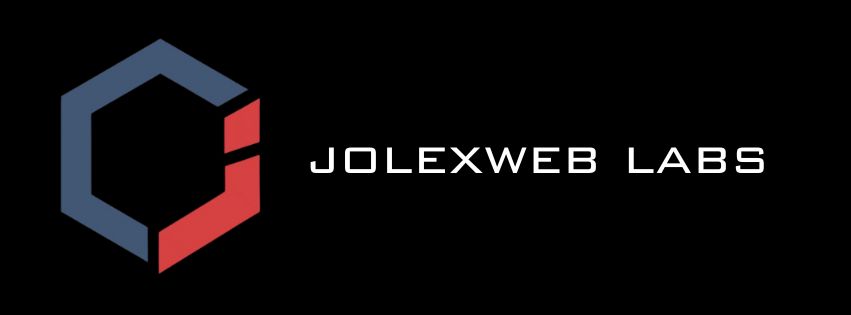13 Google My Business Optimizations to Rank Higher in Local Search

There’s a lot more to ranking well in local search than just having a website. I’ve found that properly optimizing your Google My Business profile is one of the most effective ways to boost your visibility and attract nearby customers. In this guide, I’ll walk you through 13 specific strategies you can use to enhance your profile so it stands out in local results, drives engagement, and ultimately helps your business grow. By applying these techniques, you’ll improve your chances of being found exactly when people are looking for what you offer. The Unseen Impact of Your Google Business Profile Your Google Business Profile operates quietly behind the scenes, influencing countless local searches and consumer decisions without most businesses even realizing it. Despite billions of monthly Google searches, only a tiny fraction leads directly to engagement with a Business Profile—just 59 actions per 1,260 views on average according to BrightLocal. Leveraging the full range of features transforms your profile from a passive listing into an active sales tool that captures attention, drives clicks, and builds trust right on the search results page. Why Visibility Matters in Local Search Visibility in local search determines whether your business appears when potential customers are ready to buy or engage. Google ranks profiles not only on proximity but also on completeness and activity. Profiles with detailed information, recent updates, and positive reviews consistently rank higher, increasing impressions and clicks. A profile that ranks on the first page or within the “Local 3-Pack” gets exponentially more views, directly fueling leads and foot traffic. The Role of Engagement in Customer Interactions Engagement through your Business Profile creates more than just impressions—it converts curiosity into action. Features like messaging, booking, and Q&A let customers interact instantly, shortening the journey from search to sale. Profiles optimized for interaction see higher conversion rates as consumers find answers and make decisions without leaving Google’s ecosystem. Delving deeper, engagement signals play a substantial role in ranking and consumer trust. Responses to reviews, timely posts, and updated FAQs show Google your business is active and customer-focused, which the algorithm rewards with higher positioning. Moreover, when customers can book appointments or request quotes directly from your profile, it eliminates friction, turning searches into meaningful connections. Tracking these interactions using UTMs and analytics provides insights that refine your marketing efforts and maximize return on investment. Establishing Your Business’s Online Identity Building a strong online identity starts with claiming and optimizing your Google Business Profile. This profile acts as your digital storefront, providing searchers with instant access to your business hours, location, services, and more. When fully fleshed out, it not only attracts potential customers but also reinforces your brand’s trustworthiness and professionalism. The more detailed and accurate your presence, the more Google values your profile, rewarding you with better local rankings and richer visibility in search results. Creating and Connecting Your Google Business Account Your Google Business Profile is controlled through the Google My Business dashboard, which requires setting up a dedicated account. Sign in at Google.com/business using your business’s primary Google or Gmail account—not a personal email—to maintain organizational consistency. Once your Google My Business account is created, link it directly to your Business Profile so you can unlock all optimization features, from editing details to tracking performance. Without this connection, managing your profile effectively becomes nearly impossible. Completing Every Comprehensive Section Completing your Google Business Profile is more than filling in blank fields—it’s about providing a thorough and accurate picture of your business. Prioritize adding your business name, address, phone number, and website first; these core details affect local search ranking most directly. Follow that by entering hours of operation, business description, services, and photos to make your listing more engaging. Regular updates to sections like FAQs, posts, and special attributes keep your profile fresh and encourage repeated customer interaction. Diving deeper into profile completeness, each section contributes uniquely to your local SEO and customer appeal. For example, adding detailed service descriptions targeting relevant keywords can boost your visibility in niche searches. Consistent contact information across all listings prevents confusion and enhances Google’s trust in your data. Including high-quality images not only attracts clicks but also influences customer perceptions positively. Keeping business hours updated and accurate avoids customer frustration and reduces negative signals. Ultimately, the more comprehensive and current your data, the higher your chances of converting local browsers into buyers. Essential Contact Information: The Backbone of Customer Communication Accurate contact details serve as the direct link between your business and potential customers searching for immediate connection. Incomplete or outdated phone numbers and addresses create barriers that frustrate consumers and drive them to competitors. By being meticulous in entering your contact information, you ensure that when prospects decide to take action—whether calling, visiting, or clicking through—they have no hurdles, boosting both trust and conversion rates across your Google Business Profile. Accuracy is Key: Strategies for Your Contact Details Consistently verify that your business name, address, and phone number match exactly across all online platforms, especially in your Google Business Profile. Minor discrepancies—like abbreviations or swapped street numbers—can confuse both Google’s ranking algorithm and customers. Use a local phone number instead of a toll-free one when possible, and regularly audit your listings monthly to catch changes or errors before they impact your rankings or user experience. The Importance of a Reliable Phone Number and Website Customers expect your phone number to connect them promptly without dead ends or misdirection. Similarly, your website link should load quickly, be mobile-friendly, and provide relevant information aligned with what your profile promises. Broken links or outdated URLs damage credibility and lead to lost sales, while seamless, working contact points keep engagement flowing and signal to Google that your business is active and well-maintained. I often see businesses neglecting to test their own phone numbers and website URLs listed in their profiles. For example, a local restaurant I analyzed had a working phone number that went straight to voicemail with no clear callback option, resulting in frustrated